
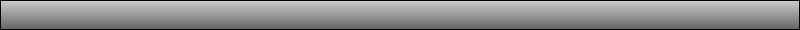







Copyright © Pixel Ellipsis
All Rights reserved
E-Mail: info@pixel-ellipsis.net
All Rights reserved
E-Mail: info@pixel-ellipsis.net



Welcome to the first Gamestudio tutorial in a (hopefully) long series! My name is Michael J. (no, not Jackson!) and I am a programmer. I program ugly database code for a living, and I entertain myself by designing games when I get home.
These tutorials are created with absolute beginners to game design and programming in mind. If you are an advanced user/coder, you are wasting your time here. So, stop wasting your time and find other sites that will fit your needs better.
Hey, where did everybody go? Just kidding :)
So, you are an absolute beginner and you want to learn the basics of game development. You have purchased a few books on game programming, but they were too complex for you. I know that feeling myself; I must have spent hundreds of dollars on game programming books, without being able to pick up anything useful.
Then, I found the perfect solution. It wasn't a book, but a software application. A full game design studio which was easy to use and produced great results FAST! The "fast" component is very important when it comes to game development. Because if you need to spend many months with your game without seeing noticeable results, I guarantee that you will get discouraged and either move on to another game engine, or you will dump game development altogether.
Gamestudio is very easy to use and is able to produce fantastic results within days, and not months! Now don't get me wrong, its output isn't similar with what you can produce with Unreal, but it's nevertheless good enough for hobbyist game developers like you and me.
At its core, GS includes several key components:
1) The Acknex engine. This is a pretentious name for a collection of powerful coding routines which were written in C++ and can translate the lite-C code (the code written by us) into instructions that can be understood by the CPU, GPU, the sound card, etc.
Here's an image from "Supercan", a great looking action game which was developed and runs using the Acknex engine.
These tutorials are created with absolute beginners to game design and programming in mind. If you are an advanced user/coder, you are wasting your time here. So, stop wasting your time and find other sites that will fit your needs better.
Hey, where did everybody go? Just kidding :)
So, you are an absolute beginner and you want to learn the basics of game development. You have purchased a few books on game programming, but they were too complex for you. I know that feeling myself; I must have spent hundreds of dollars on game programming books, without being able to pick up anything useful.
Then, I found the perfect solution. It wasn't a book, but a software application. A full game design studio which was easy to use and produced great results FAST! The "fast" component is very important when it comes to game development. Because if you need to spend many months with your game without seeing noticeable results, I guarantee that you will get discouraged and either move on to another game engine, or you will dump game development altogether.
Gamestudio is very easy to use and is able to produce fantastic results within days, and not months! Now don't get me wrong, its output isn't similar with what you can produce with Unreal, but it's nevertheless good enough for hobbyist game developers like you and me.
At its core, GS includes several key components:
1) The Acknex engine. This is a pretentious name for a collection of powerful coding routines which were written in C++ and can translate the lite-C code (the code written by us) into instructions that can be understood by the CPU, GPU, the sound card, etc.
Here's an image from "Supercan", a great looking action game which was developed and runs using the Acknex engine.

2) The model editor (MED). Models are used for game characters and sometimes even level geometry. MED isn't an advanced tool, but it's perfect for creating basic models. Fortunately, it can also import models that were produced by 3rd party tools, so you won't have to give up using a modeling application such as 3ds Max, Blender, etc.
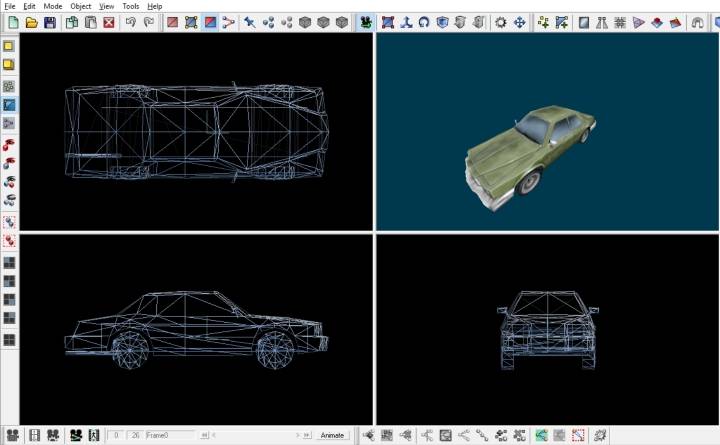
3) The script editor (SED). This is the tool that helps you write lite-C code. This is a user-friendly version of the C programming language; hence the "lite" in "lite-C". SED helps you create code that will tell the player and its enemies how to behave, to give you an example.
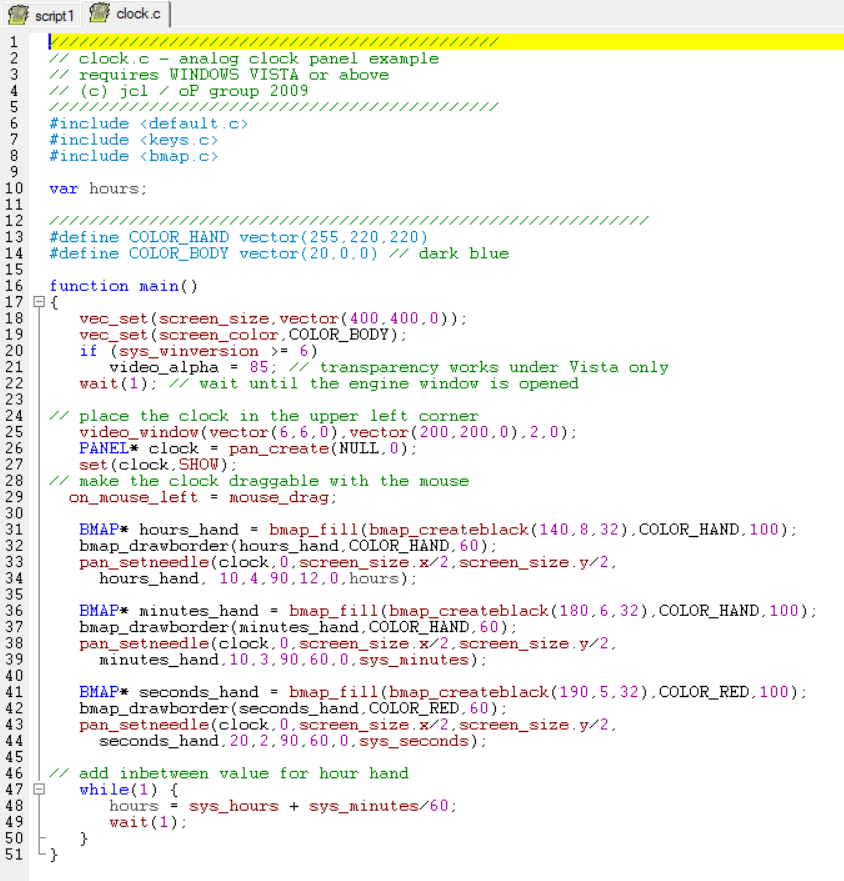
The image above shows the code that is needed to create a fully functional analog clock. It may look a bit scary now, but don't worry - we'll get into code writing soon, and I promise that all your fears will go away.
4) The world editor (WED). This is the tool that allows you to create levels, virtual worlds that are inhabited by the player, various monsters, enemies, non-playing characters, objects, vegetation, and so on.
4) The world editor (WED). This is the tool that allows you to create levels, virtual worlds that are inhabited by the player, various monsters, enemies, non-playing characters, objects, vegetation, and so on.
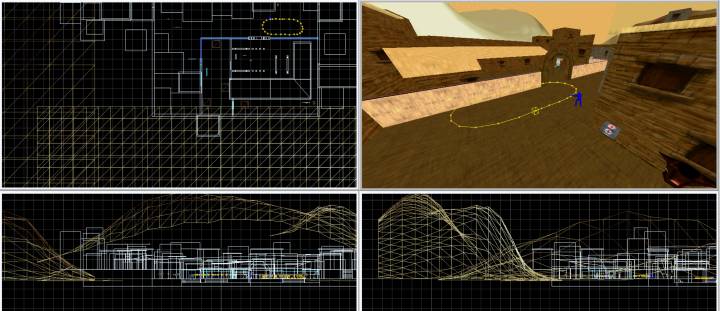
I will create a dedicated tutorial for WED, because it's definitely the best tool to create your levels while working with Gamestudio. Import from other level editors is possible, of course, but if you want to have full control, WED is the best solution out there.
This concludes our first tutorial. I hope that you have learned at least a few useful things. Don't forget that the best way of learning is to try out various things, so fire up these tools and play with them. I'll see you in a new tutorial soon.
This concludes our first tutorial. I hope that you have learned at least a few useful things. Don't forget that the best way of learning is to try out various things, so fire up these tools and play with them. I'll see you in a new tutorial soon.
An introduction to Gamestudio